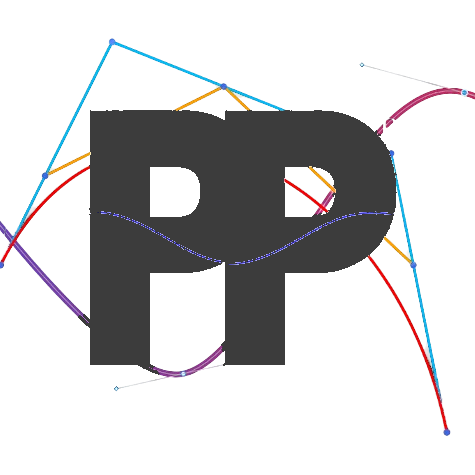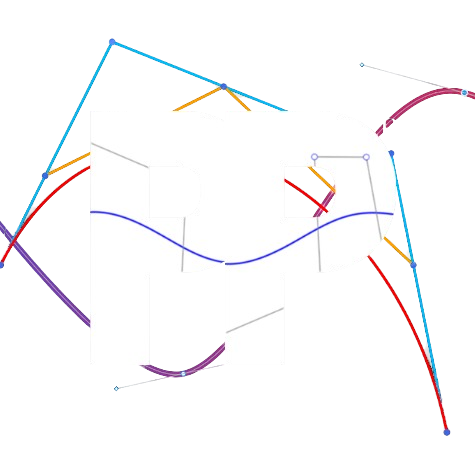Localization
Picking & Tuning a localizer
There are many localizers for you to choose from. If you don't have any, you can use your drive motor encoders.
All localizers except for the OTOS localizer use a pose exponential method of localization, a way of turning movements from the robot's coordinate frame to the global coordinate frame.
Localizers
Select your localizer below and follow the instructions to tune it. Once your localizer is tuned, come back to this page.
Drive Encoder Localizer
A localizer that uses the drive motor encoders.
Two Wheel Localizer
A localizer that uses two odometry wheels.
Three Wheel Localizer
A localizer that uses three odometry wheels.
Three Wheel + IMU Localizer
A localizer that uses three odometry wheels and an IMU.
Pinpoint Localizer
A localizer that uses the goBILDA Pinpoint Odometry Computer.
OTOS Localizer
A localizer that uses the SparkFun Optical Tracking Odometry Sensor.
Localization Test
TODO
Cover:
- How to run
LocalizationTest - What
LocalizationTestshould do (what direction driving should move in, whether moving forward should be positive or negative, etc.) - If you spin the robot in a circle, it should spin around a point on the dashboard
- Say "if it's not working go to the troubleshooting page [insert link]"
Last updated on