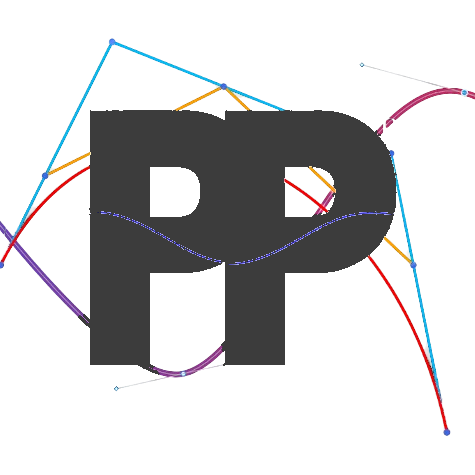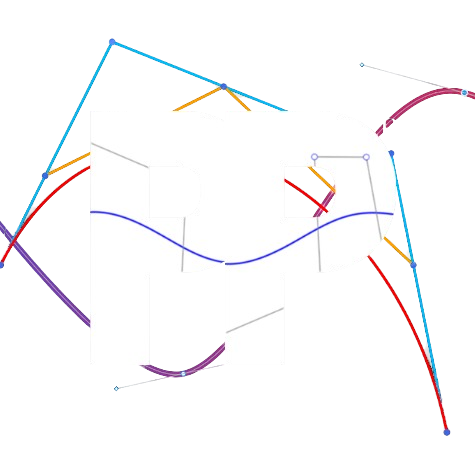Migrating
Migrating to Pedro 1.1.0
Migrating to Pedro 1.1.0 has a few steps.
Convert your constants
- Open the constants migrator in your browser of choice.
- Input your existing
FConstantsandLConstantsclasses into the converter. - Click "convert".
- Create a
Constants.javafile and paste the output of the converter into that class.
Important
The constants converter does not add the package declaration or imports. You must keep the package declaration and use Android Studio's auto import to add the imports.
Add the tuning OpModes
Copy the Tuning.java file
and place it in your project.
This OpMode contains all the tuners and tests needed to tune Pedro and verify that it is correctly working.
To use the OpMode:
- Initialize the OpMode.
- Use a gamepad to navigate through the folders as instructed in telemetry.
- Select a tuner/test by pressing the right bumper.
- Instructions will be displayed via telemetry.
- Press play to start the tuner/test!
Change how you create Follower
Instead of directly using the Follower constructor, we now use the
createFollower in our Constants class.
To create a Follower, do:
follower = Constants.createFollower(hardwareMap);Last updated on