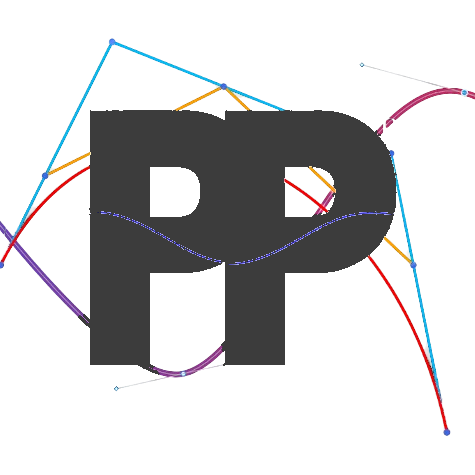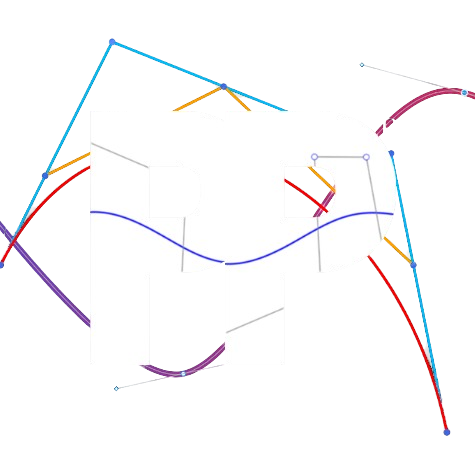Plugin Installation
You can install Panels plugins using Maven or by manually adding JAR files, depending on how the plugin is distributed.
Using Maven
If the plugin is published to a public Maven repository:
- Open your
TeamCodemodule'sbuild.gradlefile. - Add the plugin as a dependency. For example:
dependencies {
implementation 'com.example:panels-plugin:1.0.0'
}- Sync the project to apply changes.
Make sure the Maven repository is included in your
repositoriesblock if it's not a central repository.
Using a JAR File
If the plugin is shared as a .jar file:
- Place the
.jarfile insideTeamCode/libs(orTeamCode/jarsdepending on your folder structure). - In your
TeamCodebuild.gradlefile, add the following:
dependencies {
implementation fileTree(include: ['*.jar'], dir: 'libs')
}Make sure the
libsfolder exists and contains your JAR file before syncing.
Official Plugin JAR Files
You can find official plugin JARs and example setups here:
🔗 Panels Plugin Examples on GitHub
Last updated on